
On the front cover, the guitarist of the band's head looked a little too faded into the background due to the lighting. Using the lasso tool, I drew around his head, and copied and pasted it into a new layer. On this layer, I then changed the curves and contrast until it was more visible, and then used the blur tool to go around the edges of this shape so it wasn't as obvious that it had been cut out and edited.
Then on Photoshop, I decided the sky in the photo was a little burnt out and too bright on both covers of the digipak. Firstly on the front cover, I added a new layer over the image layer and using the paintbrush tool with the colour black I covered a lot of the sky, and changed the opacity down to fade this out more subtly. I also added a few more darker bits around the trees with the burn tool and faded this area with the blur tool so that the edges of this darker layer were't visible. I then repeated this process with the sky on the back cover.

Using the downloaded effect of 'ghostify' from the internet, I made my chosen front cover image look eerie and ghost-like, to fit with the generic conventions of alternative rock (associated with more depressing and mysterious concepts), and also to fit with the theme of surrealism involved in my digipak. I then did the exact same things to the back cover.

On the front cover, I had downloaded the font 'Bleeding Cowboys' from the internet because this is the font that I have used throughout to represent the band logo. I typed it into a textbox in grey, which matches the colour scheme, and then turned the opacity down to make it more ghostlike. I put it in the area of the sky on the image because this area was quite blank, and therefore it would stand out more.
For the album name, I decided to use the font 'Copperplate Gothic' because this is a running theme in my digipak that fits the generic conventions. I typed the word 'Somnium' into a textbox in this font (the name of my digipak meaning 'dream' to fit the theme of surrealism), and added a strike-through to make the word look more edgy. I placed it at the bottom in the middle of the digipak, a typical place for the album title to go, and also the place where it was most noticeable, and I stretched it across to fit the width of the cover. To make this title stand out more and seem more professional, and to fit the generic conventions of a more heavy band with a rock/metal genre, I added some effects to it, by double clicking on the layer and under the different tabs, I added a gradient, drop shadow and an emboss effect.

On the back cover I decided to use the 'Copperplate Gothic' font for the track-listing of songs I had made up to match the rest of the digipak. I typed it out in a list format - a typical digipak layout - in grey the dark ghostly colour scheme, and I then reduced the opacity to emphasise this.
I added small-print onto the bottom of the back of the digipak containing the copyright details and record labels of the album and music, which is a usual requirement for digipak's. I made it white, in a clear 'Arial' font so that it was still readable despite its size.
 I added a barcode to the back of the digipak because in terms of distribution a barcode is required in order to purchase it. For this I found a picture of a barcode on the internet and imported it onto my digipak image. I put it in the bottom right-hand corner because this is typically where it goes.
I added a barcode to the back of the digipak because in terms of distribution a barcode is required in order to purchase it. For this I found a picture of a barcode on the internet and imported it onto my digipak image. I put it in the bottom right-hand corner because this is typically where it goes. On digipaks it is usually a legal requirement to have the record label logos and distribution product logos, although they are usually quite small because it is still the band that is being promoted and not their label. I opened up the Atlantic Records logo (the company who own Shinedown who originally own 'Her Name Is Alice') and also the Dolby Digital logo and the DVD video logo. I selected the backgrounds, and deleted then, and then using the bucket fill tool I changed the overall colours of them to white to fit well with the rest of the colour scheme of my digipak. I also changed the opacity down slightly to match the shostly theme of the digipak so they aren't too striking. I then dragged them across to import them into my back cover and I arranged them at the bottom of the image where they would typically be on a digipak.
On digipaks it is usually a legal requirement to have the record label logos and distribution product logos, although they are usually quite small because it is still the band that is being promoted and not their label. I opened up the Atlantic Records logo (the company who own Shinedown who originally own 'Her Name Is Alice') and also the Dolby Digital logo and the DVD video logo. I selected the backgrounds, and deleted then, and then using the bucket fill tool I changed the overall colours of them to white to fit well with the rest of the colour scheme of my digipak. I also changed the opacity down slightly to match the shostly theme of the digipak so they aren't too striking. I then dragged them across to import them into my back cover and I arranged them at the bottom of the image where they would typically be on a digipak.

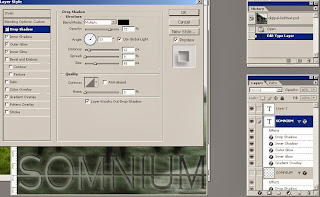

No comments:
Post a Comment